Assigning unique keyboard mnemonics to menu options is a common challenge in user interfaces. This involves ensuring that each option in a menu has a unique mnemonic, a single character shortcut that activates that option. The challenge becomes more complex when trying to guarantee uniqueness across all options.
The Problem
A keyboard mnemonic is a shortcut character that you can use to select an option quickly. For example, if ‘U’ is the mnemonic for the “Undo” option, you might press ‘U’ to activate it.
Consider a menu with options like “cut,” “copy,” and “cost.” The goal is to assign a unique mnemonic to each option such that:
- Each option has one and only one mnemonic.
- No two options share the same mnemonic.
SAT-Based Solution
The problem can be transformed into a Boolean Satisfiability Problem (SAT), a classic problem in computer science where the task is to determine if there exists an assignment of true/false values to variables that makes a Boolean formula true.
What is SAT?
SAT (Boolean Satisfiability Problem) is a decision problem that asks whether a given Boolean formula can be satisfied by some assignment of truth values. SAT solvers are algorithms that solve SAT problems and have wide applications in fields like hardware verification, software testing, automated reasoning, and cryptography.
Formalizing the Problem
Each option i in the menu has a set of characters associated with it, a set called $Chars(i)$. For
instance, if option 1 is “Undo”, $Chars(1)$ might be the set of characters ${U, n, d, o}$.
The task is to determine whether a particular character c is the mnemonic for a specific i.
The menu with $n$ options such that $i \in {1,…,n}$. We denote the set of characters $Chars(i)$ that belong to the $i$-th option. Therefore, our problem can be defined as:
\[\{U_{c,i} | 1 \leq i \leq n, c \in Chars(i)\}\]Here, $U_{c,i}$ is true if the character c is the mnemonic of the i -th option.
Example
Let’s consider options “undo”, “copy”, “cost” which can be written as:
Uu1, Un1, Ud1, Uo1
Uc2, Uo2, Up2, Uy2
Uc3, Uo3, Us3, Ut3
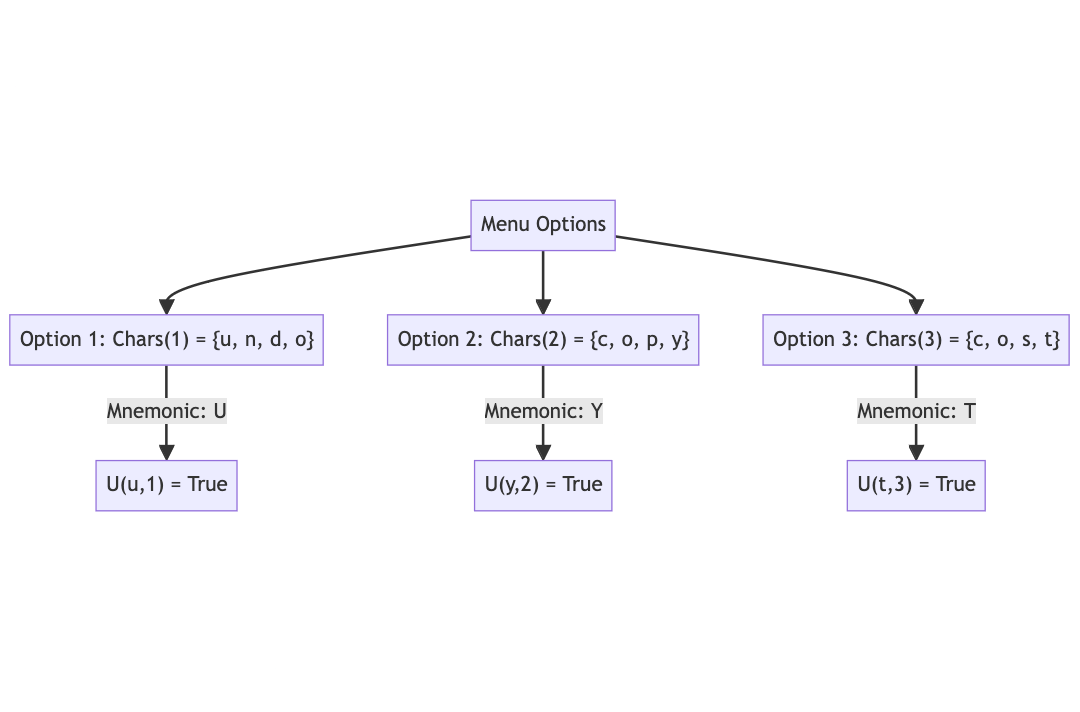
Constraints
To solve the problem correctly, we need to define three key constraints:
1. Each Option Must Have a Mnemonic
This constraint ensures that every option has at least one character assigned as its mnemonic.
Formally, for each option i, at least one of the Boolean variables $U_{c,i}$ must be true:
This expression means that for every option i, there is at least one character c in Chars(i)
for which $U_{c,i}$ is true.
Example: Consider the options “undo”, “copy”, and “cost”. We would express this as:
\[U_{u,1} \lor U_{n,1} \lor U_{d,1} \lor U_{o,1} \quad \text{(option 1: "undo")}\] \[U_{c,2} \lor U_{o,2} \lor U_{p,2} \lor U_{y,2} \quad \text{(option 2: "copy")}\] \[U_{c,3} \lor U_{o,3} \lor U_{s,3} \lor U_{t,3} \quad \text{(option 3: "cost")}\]Each of these logical statements guarantees that an option has at least one mnemonic.
2. An Option Cannot Have More Than One Mnemonic
This constraint ensures that each option has only one character assigned as its mnemonic, meaning that if a character is chosen, no other character for the same option can be a mnemonic.
Formally, for each option i and each character c in Chars(i), if $U_{c,i}$ is true, then all
other characters t in Chars(i) must have $U_{t,i}$ set to false:
This expression means that if a character c is chosen as the mnemonic for option i, then no
other character in Chars(i) can be the mnemonic for that option.
Example: Continuing with the example, this constraint for the first option “undo” might look like:
\[U_{u,1} \implies \lnot U_{n,1} \land \lnot U_{d,1} \land \lnot U_{o,1}\] \[U_{n,1} \implies \lnot U_{u,1} \land \lnot U_{d,1} \land \lnot U_{o,1}\]And similarly for the other options.
3. A Character Cannot Be a Mnemonic for Multiple Options
This constraint ensures that no single character is used as the mnemonic for more than one option.
Formally, for each option i and each character c in Chars(i), if $U_{c,i}$ is true, then c
cannot be the mnemonic for any other option j where j ≠ i:
This expression prevents the same character c from being assigned to more than one option.
Example: Suppose the character o appears in both “undo” and “cost”. We need to ensure that if
o is selected as the mnemonic for “undo” ($U_{o,1}$), it cannot also be the mnemonic for “mod”
($U_{o,3}$):
And similarly, for any character that appears in multiple options.
Putting It All Together
The entire problem is expressed as a combination of these constraints. We feed these logical expressions into a SAT solver like Z3, which will determine whether there is a way to assign mnemonics that satisfies all the constraints. If such an assignment exists, the SAT solver will provide the solution.
Implementing the SAT Solver in TypeScript
With the formalization in place, let’s now dive into the implementation. We’ll use TypeScript to encode the problem and leverage the Z3 solver to find a solution.
z3-solver
z3-solver is the library that provides bindings to the Z3 theorem prover. The key components we will use are:
- Context: The environment where variables and formulas are defined.
- Bool The Boolean type used to define variables.
- And, Or, Not: Logical operators used to build formulas.
Workflow
The steps are as follows:
- Initialization: The Z3 context is initialized.
- Parsing Options: The menu options are parsed into mnemonic objects using the function
parseOption. - Adding Constraints: The constraints for unique mnemonics and character restrictions are added.
- Solving: The solver attempts to find a solution that satisfies all constraints.
- Output: If the problem is satisfiable, the mnemonics for each option are printed.
Initialize Z3 and create a solver
This is necessary for creating and solving logical formulas. The init() function initializes the
Z3 environment, and Context("main") creates a context named “main” where all the Z3 operations
will be performed.
let { Context, em } = await init();
const Z3 = Context("main");
let solver = new Z3.Solver();
Mnemonic interface
The Mnemonic interface defines the structure of a mnemonic object. A mnemonic, in this context, refers to a specific character in a menu option that can be used as a keyboard shortcut. The purpose of the Mnemonic interface is to encapsulate all the relevant information about a mnemonic character, including its position in the menu and its corresponding boolean value used by the Z3 solver.
interface Mnemonic {
character: string;
position: { i: number; j: number };
value: BoolZ3<"main">;
}
Let’s break down each part of the Mnemonic interface.
character: string- This field represents the actual character from the menu option that is being considered as a mnemonic. For example, in the menu option “copy”, the characters ‘c’, ‘o’, ‘p’, and ‘y’ could all be potential mnemonics.position: { i: number; j: number }- The position field is an object that stores the location of the character within the menu option and the overall list of options. It has two components:iThe index of the menu option in the overall list of options. For example, in the options array [“undo”, “copy”, “mod”], “undo” would have i = 0, “copy” would have i = 1, and so on.jThe index of the character within the specific menu option. For example, in the word “undo”, ‘u’ would have j = 0, ‘n’ would have j = 1, and so on.
value: BoolZ3<"main">- This field represents a boolean constant created by the Z3 solver that corresponds to the mnemonic character. TheBoolZ3<"main">type indicates that this is a boolean value used in the context of the Z3 solver’s logical constraints. This boolean value will be true if the character is chosen as the mnemonic for the option, and false otherwise. For example: Ifdis considered as a mnemonic forundoand is selected by the solver, value would represent the boolean constantUu0and its value would be evaluated as true by the solver.
Parsing Options into Boolean Variables
The first step is to convert each character in the options into a boolean variable that the Z3 solver can work with.
function parseOptions(options: string[], Bool: BoolCreation<"main">): Mnemonic[][] {
const newOptions = options.map((option) => Array.from(new Set([...option])));
return newOptions.map((option: string[], positionInMenu: number) => {
return option.map((character, positionInOption: number) => ({
character: character,
position: { i: positionInMenu, j: positionInOption },
value: Bool.const(`U${character}${positionInMenu}`),
}));
});
}
Defining variables
For each option and each character within that option, we define a Boolean variable that represents whether that character is chosen as the mnemonic for the option:
const chars = OPTIONS.map((opt) => Array.from(opt));
const U = chars.map((chars_i, i) => chars_i.map((c) => ctx.mkBoolConst(`U_${c}_${i}`)));
charsis an array that contains the characters of each option.Uis a two-dimensional array where U[i][j] represents whether character j of option i is the selected mnemonic.
Defining constraints
Now, we add the constraints to the solver following this approach:
options.forEach((option) => {
solver.add(Or(...U[i]));
});
Solving the Problem
Once the constraints are added, we use the Z3 solver to check if a solution exists that satisfies all constraints:
if (solver.check() === Z3.SATISFIABLE) {
const model = solver.model();
options.forEach((option, i) => {
option.forEach((mnemonic, j) => {
if (model.eval(U[i][j]).isTrue()) {
console.log(`Mnemonic for ${option} is ${chars[i][j]}`);
}
});
});
}
In this code, solver.check() determines if the constraints are satisfiable. If the problem is
satisfiable (Z3.SATISFIABLE), the solver will provide a solution. We then iterate over each option
and its characters, checking the model to see which mnemonic was selected.
Implementation
For more details and the complete implementation, visit the GitHub repository.
Acknowledgment
Assignment from “Static Program Analysis and Constraint Solving” at Universidad Complutense de Madrid. Prof. Manuel Montenegro.