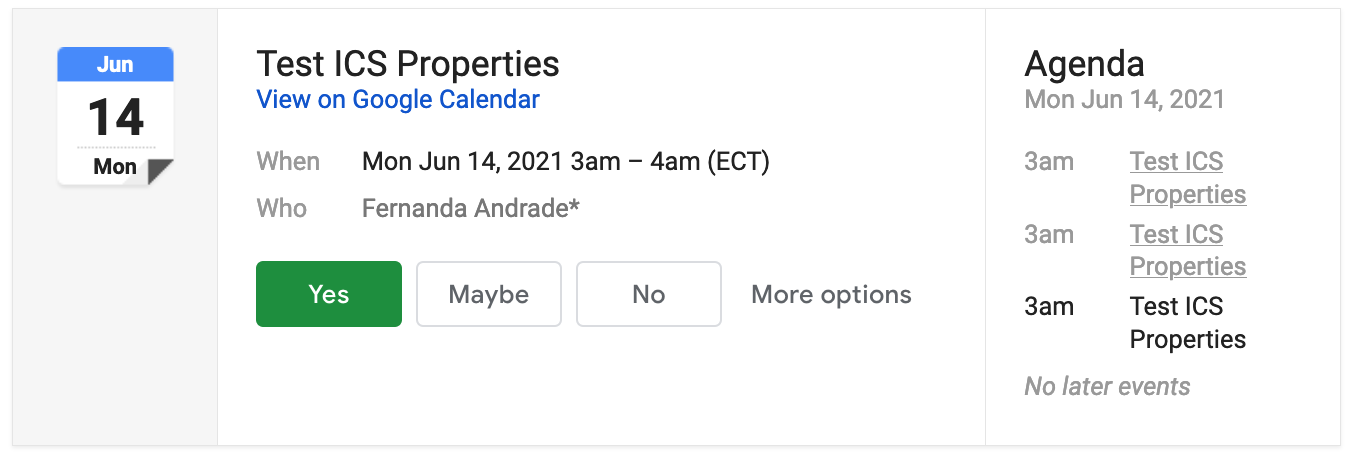
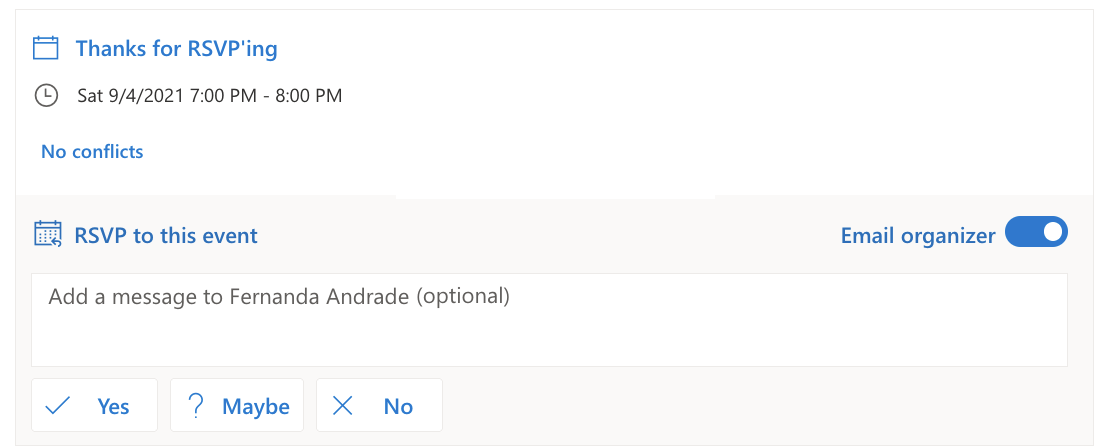
Recently I’ve been exploring how to add events automatically to calendars. I had two requirements in mind when looking for tools or services:
- Events should be added automatically to users’ calendars when they sign up for an event.
- Users should be able to connect their accounts to a third-party calendar provider like Google.
You can use iCalendar events (.ics files) with email attachments to fulfill these two requirements. This approach works for both Google and Outlook calendars, but more importantly, it takes less effort to implement because you don’t need to handle the user’s authorization. I highly recommend this option if you don’t need extra features that require access to the user’s data (like calendar availability).
I wrote a quick guide to generate iCalendar events (.ics files) that will be added automatically to any Google or Outlook calendar through email attachments. You can also find a summary in this answer from Stack Overflow.
Alternatively, if your application supports Google OAuth, you can add Google Calendar API to sync calendar events. There are two official JavaScript libraries (google-auth-library and googleapis) to implement this integration, but I found the documentation can be hard to follow. For this reason, I wrote a tutorial to walk you through the process of adding an API to an existing Google Sign-In integration. In case you’re using react-google-login, you might find my contribution helpful as well.